An Excel video course from Deskbright:
Excel Fundamentals for Beginners
Learn the 10 core concepts needed for effective Excel
If you're just getting started with spreadsheets, you know that learning them isn't easy. Excel is an immensely complex program with over 300 built-in functions and features ranging from sorting and filtering to custom-designed Visual Basic programming — and getting up to speed can be incredibly daunting for a beginner.
The most frustrating part of this experience is that there's so much information available about Excel — but it's not focused on the things that matter. From one-off tutorials online to Microsoft's scattered Help menu, nothing is focused on building your Excel fundamentals from the ground up with a focus on the highest-impact skills you need to know.
The process may be frustrating, but here's some good news for you:
To master the fundamentals of Excel, you only need to learn about
10 core concepts.
It may seem crazy to say that, because Excel contains hundreds of functions and features — and if you're a beginner, you've probably got well-meaning colleagues tugging you in tons of different learning directions. But forget what everyone says about
Once you master these 10 core concepts, you'll be able to:
- Create well-organized spreadsheets that are easy to navigate;
- Use the power of basic formulas to perform calculations on large quantities of data;
- Save yourself hours of work a day by getting Excel to do your work for you;
- Beautifully format your Excel documents so that they look impressive and effectively communicate their output;
- Blow away your colleagues — and your boss — with how much you've learned.
So here's how to get started:
In under 4 hours, this course will teach you the 10 core concepts every Excel beginner needs to know.
Forget boring lectures, hard-to-understand articles, and ambiguous instructions. We've done away with all the unnecessary fluff and distilled the core of what you need to know into an engaging video course that can be completed in under four hours.
In it, you'll learn 10 core concepts that will serve as the foundation for everything else you learn in Excel. Here's what you'll explore:
- Understanding why Excel is such an important business tool and what it has the power to do
- Manipulating workbooks, worksheets, rows, columns, and cells for perfectly-organized documents
- Using shortcut keys to perform Excel calculations at lightning speed
- Sorting and filtering data
- Writing basic formulas using mathematical operators
- Using Excel's built-in functions for more complex formulas
- Nesting functions within each other to "stack" them and accomplish your analytical goals
- Unlocking absolute and relative cell references to ensure that your formulas don't break when copied and pasted
- Using data tables for quick and easy formatting and more aesthetically pleasing sheets
- Freezing panes to easily navigate spreadsheet documents
When you're done, you'll have a solid foundation in Excel and be able to understand and manipulate basic spreadsheets. With a deep understanding of the fundamentals, you'll also be able to dive into any other Excel course — beginner or advanced — and understand what's going on.
Not convinced? Try out a free trial of the course and get a sample lesson on us!
Hands-on exercises
At Deskbright, we believe in learning by doing. That's why all of our courses come with a set of hands-on challenges that let you practice your newly-learned skills on your own. Each exercise comes with a comprehensive answer key so that you can check your work and learn through experience.
Your satisfaction is guaranteed.
We offer a 100%, unconditional, 30-day money-back guarantee on all of our courses. If you aren't satisfied for any reason, you can let us know within 30 days of your purchase to get your money back — no questions asked. This means that there's absolutely zero risk on your end!
Want to know more?
No problem! Check out the frequently asked questions below. There's a ton more details on the course; what you'll learn; and your instructor to read through.
What are the requirements?
Microsoft Excel 2007 or later — Windows or Mac!
Who is the target audience?
This course is designed with the complete beginner in mind. If you've never opened up Excel at all, it's no problem — we'll start from the ground up by learning what Excel is and how to use it. No prior knowledge required!
If you already have some experience with Excel or are an intermediate user, there are still valuable lessons in this course for you. From the most effective shortcuts to speed up your work to lesser-known, useful features like Tables, there's lots to learn here for more experienced analysts as well.
How long will it take?
You should be able to complete this course in 2-4 hours. We've saved you time by eliminating all the fluff and making sure you get the highest possible value out of this course per minute spent learning.
What will I learn?
Here's a full Table of Contents for this course:
Introduction
Introduction
Get started here - we'll go over what you'll learn in this course and how to navigate through sections and lessons.
The Excel interface
What is Excel?
What is Excel, and what is a spreadsheet? Learn the basics in this simple explainer.
Workbook and worksheets
"Workbook" is just another name for an Excel file. Each workbook contains multiple worksheets full of data. Learn more about workbooks and worksheets here!
Rows, columns, and cells
Excel's worksheets are organized into a grid of rows and columns that contain cells. Learn how to use them here!
Shortcuts
Data in Excel can be manipulated extremely quickly and accurately using shortcuts. In this lesson, we'll explore some of Excel's most important hotkeys and how to use them.
Sorting and filtering
Sorting data
In this tutorial, we highlight the best ways to alphabetize and sort a list in Excel, including ascending and descending sorts.
Filtering data
Excel's autofilters allow you to filter a large set of data to show or hide a select subset of rows. Learn how to use them here!
Functions and references
Basic formulas
Formulas are calculations that Excel can perform automatically. Let's experiment with some formulas to add, subtract, multiply, and divide numbers together. Then, we'll look at some formulas that reference other cells.
Formulas exercise
Let's use what we've learned so far to write some basic formulas that perform simple calculations.
What is a function?
What is a function in Excel? Let's walk through the basics of what a function is and how to use one in your spreadsheet.
Functions exercise
Can you use the SUM function to perform some calculations on a basic spreadsheet?
Nested functions
The beauty of functions is all about the synergies between them. Let's learn how to combine functions together to create more complex, nested formulas.
Advanced references
Basic cell references become even more useful when we start tweaking them with absolute and relative modifiers.
References exercise
Try some advanced cell references out for yourself by using the '$' sign to convert pointers from relative to absolute.
Formatting data
Freezing panes
Freezing panes allows us to keep column headers and row labels displayed on our screen as we scroll through an Excel sheet.
Number formats
Use Excel to format your numbers as currency, numerals, and more!
Formatting cells
Excel contains a huge variety of cell formatting options, like colors, borders, and more.
Tables
Tables are a data construct built in to Excel that allow us to manipulate similar ranges of data quickly and easily.
Tables exercise
Try your hand at converting a normal data range into a beautiful Table with easy references.
Conclusion
Conclusion
This marks the conclusion of our course! Check in here to review what we've learned.
Your instructor
This course is taught by master Excel instructor Sam McIntire of Deskbright. Sam taught himself Excel after landing a job at a top management consultancy, and is passionate about sharing his spreadsheet knowledge with others.
With years of experience teaching students around the world advanced Excel skills, his easy-to-follow style is perfect for beginners to advanced learners alike. Sam:
- Has helped thousands of students learn the Excel formulas and functions they need to succeed at work;
- Is an experienced management consultant who learned Excel on-the-job at a top tier firm;
- Has been featured in top business publications like Fast Company, Business.com, and Forbes;
- Has received hundreds of positive reviews and 'thank you' e-mails from students whose work was transformed by his lessons.
In addition to teaching Excel, Sam has founded a number of businesses — most recently, Mosaic, a food company that helps busy professionals eat well.
Quoted in:
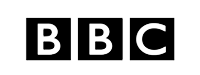
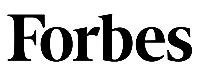

Customer reviews